Do you want to learn how to fix shopping cart abandonment on your site?
It’s frustrating knowing that visitors have added your products to their shopping cart only to leave right before they commit to buying. It’s a losing situation! Your customer doesn’t get a cool new product and you don’t secure a sale.
But don’t worry. The good news is there are plenty of ways to fix shopping cart abandonment which we’ll explain in this article.
Here’s a quick overview of what we’ll cover today:
- Use exit-intent popups.
- Get rid of surprises.
- Keep the shopping cart visible.
- Allow guests to checkout.
- Make checking out faster.
- Make it easier to get in touch.
- Let shoppers save their cart.
- Display security badges.
- Use remarketing.
- Use scarcity marketing.
- Offer free shipping.
But first, it’s important to understand what shopping cart abandonment is. Shall we take a look?
What is Shopping Cart Abandonment?
Shopping cart abandonment is when online shoppers add products to their cart or start the checkout process, but leave your site before completing their purchase.
The customer abandons the cart, much like in a physical store, where they’d leave a cart full of products and walk out of the store empty-handed.
How to Track Shopping Cart Abandonment
You know what shopping cart abandonment is now, but how do you track it? How do you find out who’s bouncing away from your site without completing their purchase?
You might not know this, but Google Analytics Enhanced eCommerce tracking allows you to track cart abandonment rates. Couple this with seamless tracking and insights from MonsterInsights and you can figure out how to reduce abandonment rates and generate more revenue.
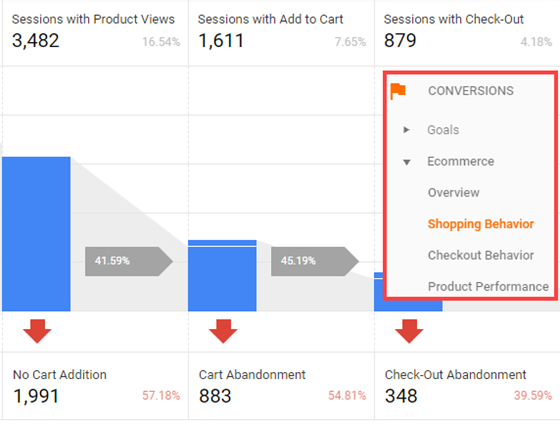
For a step-by-step guide on tracking shopping cart abandonment with Google Analytics, see this article.
How to Fix Cart Abandonment
Now that you know how to track abandonment rates, it’s time to start fixing them. Here are some easy simple ways to fix cart abandonment so you can secure those sales.
Use Exit-Intent Popups
An effective way to fix shopping cart abandonment is to make use of exit-intent popups.
This type of popup works on any page including checkout and shopping cart pages, and they work by detecting when a visitor is about to leave the page. Then it displays a popup message encouraging them to stay on the page with a special discount, offer, or more information.
A good example is to offer visitors a money-off coupon much like the one below.

With exit-intent technology from OptinMonster, you can make your offers even more targeted by showing a different message based on the products the visitor shows interest in or the pages they’ve visited.
To learn how to create an exit-intent popup on Shopify you can check out this step-by-step guide.
Get Rid of Surprises
Next up is removing the surprises that cause your shoppers to abandon their cart. This is because unexpected costs like shipping fees and taxes are some of the most common reasons for them leaving.
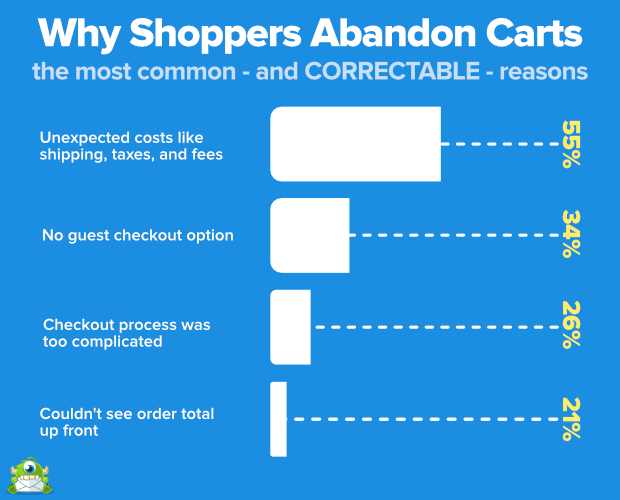
Simply put, people really don’t like surprises when they’re buying things. To get rid of the surprise you’ll need to make all extra costs clear before shoppers add products to their cart.
But how do you do that when shipping costs can change and fluctuate?
The answer is to add a shipping calculator to your product pages so customers can learn the shipping costs before adding products to their cart.
If you use WooCommerce for your online store, you can get a WordPress plugin to do the job of adding a shipping calculator for you like the WooCommerce Calculate Shipping Button plugin.
Step-by-Step
For a full list of the best WooCommerce plugins and tools see this guide.
For Shopify, may of their themes have a shipping rate calculator built-in which is a simple place to start. Or, you can add a calculator to any of their themes yourself.
If there are any other fees such as:
- Sales tax
- Handling fees
- Item customization charges
You’ll want to ensure they’re clear on the product page to avoid surprises and confusing your customers.
Keep the Shopping Cart Visible
Many people who abandon their shopping cart want to save the products for consideration on another day. So to ensure they return later, it’s a smart move to keep the cart clearly visible. Otherwise, they’ll forget all about it because they can’t see it.
One way you can do this is to display your cart icon at the top of the screen where it’s easy to notice. When people click or hover over it the icon can expand.
Amazon keeps its shopping cart top-of-mind in a similar way. The basket icon shows you exactly how many items are in your cart so you know at-a-glance that you haven’t yet completed your purchase.
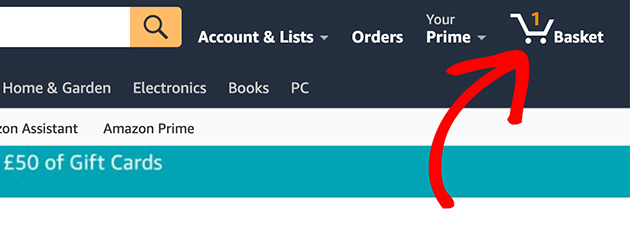
WooCommerce stores can add a cart icon similar to this by using the WooCommerce Menu Bar Plugin.
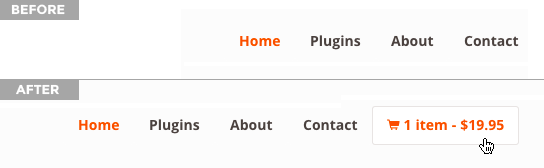
Allow Guests to Checkout
Here’s something for you think about. Did you know that asking shoppers to create an account right before checking out can cause them to abandon their cart and leave your site?
The reason for this is because it’s a lot to ask of a new customer. Imagine the following scenario:
You’ve just found a product you love on a site you’ve never shopped on before. When you start the checkout process you’re asked to add your information and then leave the site to confirm your email address. Then you have to go back to the site to complete the process of buying your item.
Would you really want to go through all that to get a product you can probably get somewhere else without having to take those extra steps? Probably not!
You need to take that barrier down and you can do this by letting people checkout as a guest. You can always ask them to sign-up after they’ve completed their purchase.
To enable guest checkout in WooCommerce, simply check the enable guest checkout checkbox.
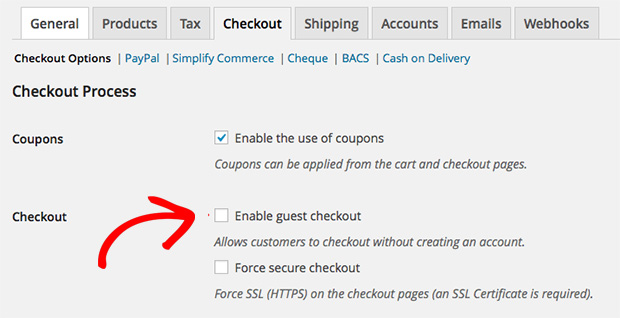
And if you use Shopify select the accounts are optional option inside the Customer Account Settings.
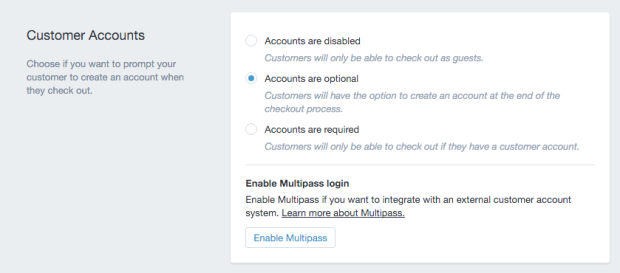
Make Checking out Faster
Another way to fix shopping cart abandonment on your site is to streamline the entire checkout process. Do you really need loads of extra pages for your customers to click through before completing their purchase?
Reduce the number of hoops shoppers have to jump through by keeping things as simple as possible.
The design portfolio site Dribbble is an excellent example of a super-fast checkout process as you can see below:
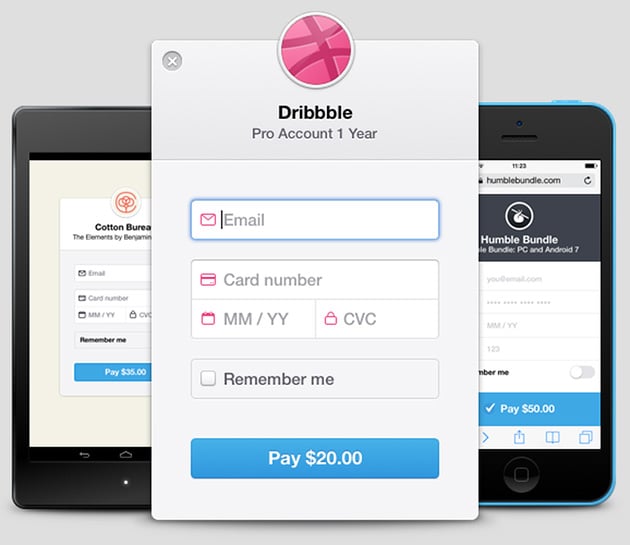
All customers need to do is enter their email, card information and click the button to pay. They don’t even need to enter a name!
Something else that’s noteworthy is the remember me option. Checking this means the customer won’t have to enter that information again the next time they purchase from the site.
Make it Easier to Get in Touch
There’s no doubt that there will be some customers who’ll need to get in touch to ask questions before they make a purchase. And it’s your responsibility to make any information they need easy to get by sending them to your frequently asked questions page or offering a way for them to get in touch directly.
A good way to help direct your customers to the right place is by having a live chat function. By making use of live chat software you can help keep your visitors happy and even convert window shoppers into paying customers!
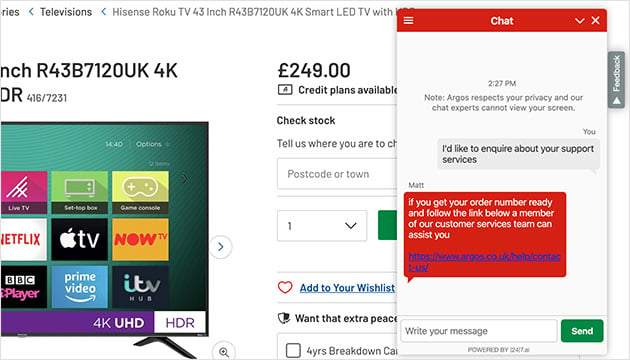
Here some of the best live chat plugins available to help you find the right one for you.
But if you’re unable to offer a live chat service to shoppers, making your phone number and email contact details easy to find is just as good.
Let Shoppers Save Their Cart
It’s safe to say that the majority of online shoppers are comparison shoppers, meaning they’re people who open a bunch of the same products from different sites, so they can compare the prices.
This practice can sometimes go on for days, swapping in and out between tabs before making their decision to purchase. So it makes sense to have a shopping cart in place that allows shoppers to save the items they’ve added.
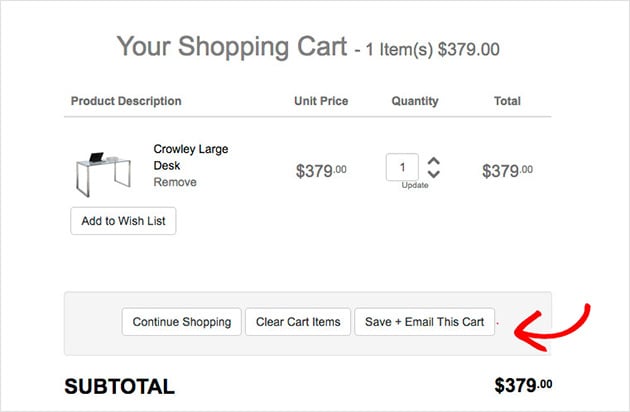
By doing this you can retarget the people who’ve added something to their cart but who haven’t yet checked out. Depending on the shopping provider you use there are a number of ways you can let people save their cart.
For example, Shopify Professional or Unlimited, allows you to monitor abandoned shopping carts and lets you email the customer with a link to their abandoned items.
For more cart saver tools you can check out this roundup to find one that suits your needs best.
Display Security Badges
It’s also worth taking into account that most shoppers these days are pretty concerned about the security of their information. When they’re shopping online, especially from a site they haven’t used before, they’ll want to be sure they can trust the site enough to part with their payment details.
Showing verified security badges on your site can go a long way to improving the trust of customers and reduce the rate of cart abandonment. But not all security badges evoke the same sense of trust.
According to research by Baymard Institute, the Norton Secured seal is the most trusted badge. So it’s a good idea to look into each option to figure out which is the best choice for your site.
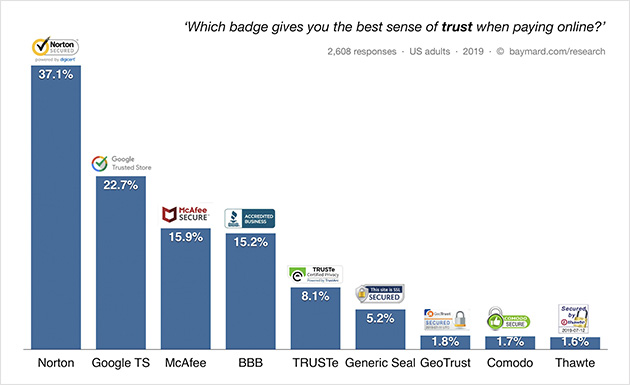
Use Remarketing to Target Cart Abandoners
Remarketing is an advertising method that’s also super cost-effective. It works by letting you show customized ads to people who have recently visited your website.
Remarketing ads are a great way to target customers who have abandoned their cart on other websites or social media by showing an ad that reminds them to complete their order.
You might need to gather demographics and interest reports on your site to target people more effectively across different channels. Click here to learn how to collect demographics and interest reports in Google Analytics.
Use Scarcity Marketing
It’s often the case that shoppers need just a little more encouragement to complete their purchase. This is where scarcity marketing helps by creating a sense of urgency.
One way to use scarcity in your store is to show how many products are left in stock. Such as telling a customer that there are only 4 pairs of sneakers left in the size they want. This kind of information can motivate them to buy the sneakers to avoid missing out.
Another way to use scarcity is to display a countdown timer for when you have a flash sale or special deal running.
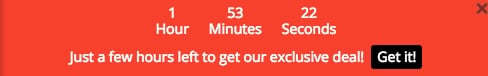
When shoppers notice that they only have a few hours left to take advantage of the offer they’re more likely to complete their purchase instead of wasting time browsing around.
You can even go one step further by combining the scarcity of a countdown timer with social proof.
Check out TrustPulse which allows you to display a popup notification on your site whenever someone purchases one of your products. Using social proof in this way can increase your site conversions by up to 15%!
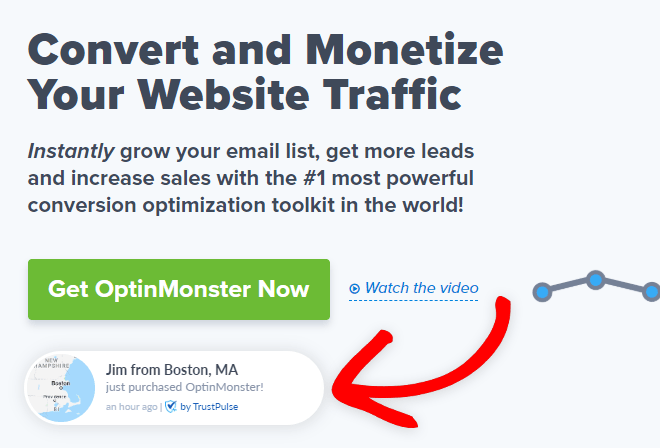
Offer Free Shipping
Moving on, did you know that shipping costs are the top reason why shoppers abandon their carts? Because of this, one of the best things you can do is offer free shipping to your customers.
Free delivery on products is a huge selling point and a great incentive for people to shop on your website. So take advantage of this by making it clear to potential customers that shopping with you has the bonus of free shipping.
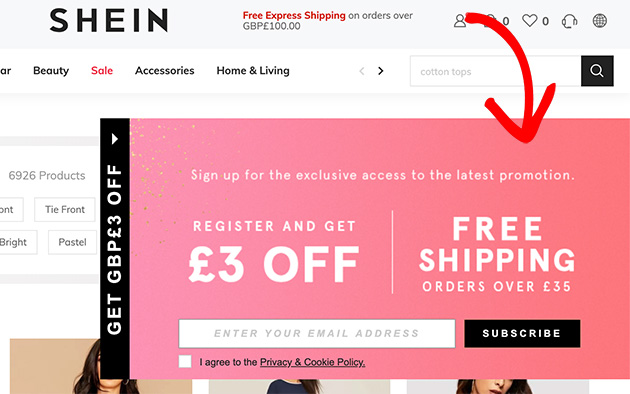
With this reassurance shoppers are less likely to look elsewhere for better deals and more likely to complete their purchase.
Congratulations! Today you’ve learned all about shopping cart abandonment and how you can fix it.
We hope you found this article helpful. And, if you’re looking for ways to speed up your WooCommerce store, this guide has some handy steps you can take.
While you’re here, why not give us a like on Facebook and follow us on Twitter to keep up with our latest WordPress guides.
The post What Is Shopping Cart Abandonment (And How To Fix It) appeared first on SeedProd.