When building your first WordPress website, you may wonder how readers will find your site. If you plan to use your site as a business, you’ll also worry about how customers will find you.
WordPress continues to be one of the most popular website building platforms because of the many ways it helps you address these questions.
While WordPress integrates easily with everything from social networking sites to email marketing platforms (through its huge plugins armoury), the world’s most popular Content Management System (CMS) also boasts a number of core marketing features. These built-in features can boost your exposure on the world wide web before you’ve clicked Install on a single plugin.
In this post, you’ll learn about four built-in WordPress features that help people find your site and keep coming back for more.
1. Search Engine Optimization
The first step to marketing your website is being found by web users, and this often happens first through search. The higher your site ranks on search, the more people will visit your site. It’s that simple.
Fortunately, WordPress has a number of great Search Engine Optimization (SEO) features built-in that can help your site to rank higher for relevant keywords and phrases.
While some meta tags aren’t as important to search engines as they used to be, filling in the description and page title tags with information closely related to your site’s content can still help your search ranking. You can modify your site’s meta tags in the header.php template file for your theme.
The WordPress Dashboard also lets you choose a permalink structure for your posts and pages:

Pretty permalinks include rich information for search engines, including keywords from your post or page title, which can help the ranking for your content.
Linking to other posts and pages within your own site will also help your search rankings. Within the post editor’s insert link popup (shown below), you’ll find an easy way to link to existing content with a listing of previously published pages and posts to choose from.

Plugins can extend your SEO possibilities further, but the WordPress CMS’ built-in features allow you to do quite a lot without extras.
Next steps: Learn more about modifying your site’s header.php file and using permalinks.
2. Feeds
Feeds let your site’s visitors subscribe to content updates without needing to become email subscribers or social media followers.
Feed reader apps (such as Feedly and Flipboard) let web users aggregate content from across the web into what effectively is a personal newspaper. As you publish new blog posts, a summary or excerpt of each post will be pulled into the user’s app. The user can quickly hop over to your site to read and interact with the whole post.
WordPress builds default feed options directly into the platform for several different file types used by feed readers, including RSS, RDF and Atom file formats:
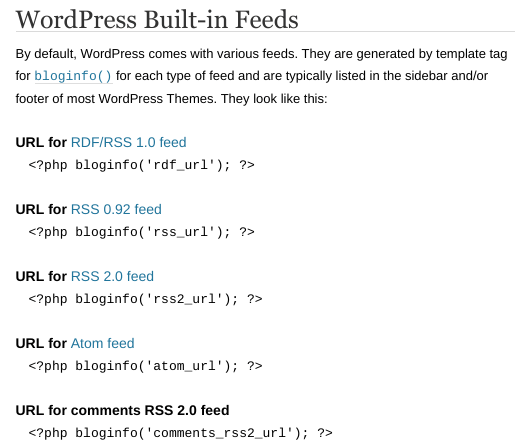
WordPress’ built-in feeds.
A comment feed, which aggregates new comments posted on your blog pages or posts, also exists by default.
Beyond these default settings, you can start customizing your feed options. You can add feeds for comments on specific posts, blog post categories or tags, and specific post authors. Even the search results from your site’s search bar can have their own feed.
For many web users, a feedreader is the go-to method for keeping up with their favorite sites. Theme developers who incorporate the feature directly into their theme designs give WordPress users yet another way to connect with their audience.
Next step: Learn about utilizing feeds in WordPress.
3. Comments
Post and page comments let your readers offer feedback and ask questions to you and to other commenters. This direct connection between readers and content creators is one of the most unique features of the online world. WordPress’s built-in comments feature lets you build a lively community around your content and your brand.
The comments feature is a well-designed part of the WordPress platform. The administration and appearance of your comments is highly customizable. Website owners can toggle comments on or off for specific pages, manage incoming comments, define commenter rules, and set notification settings. Visually, comments can be organized into threads (nested), sorted, and divided into pages. Gravatar avatars are compatible with WordPress comments without the need for any extra plugins.
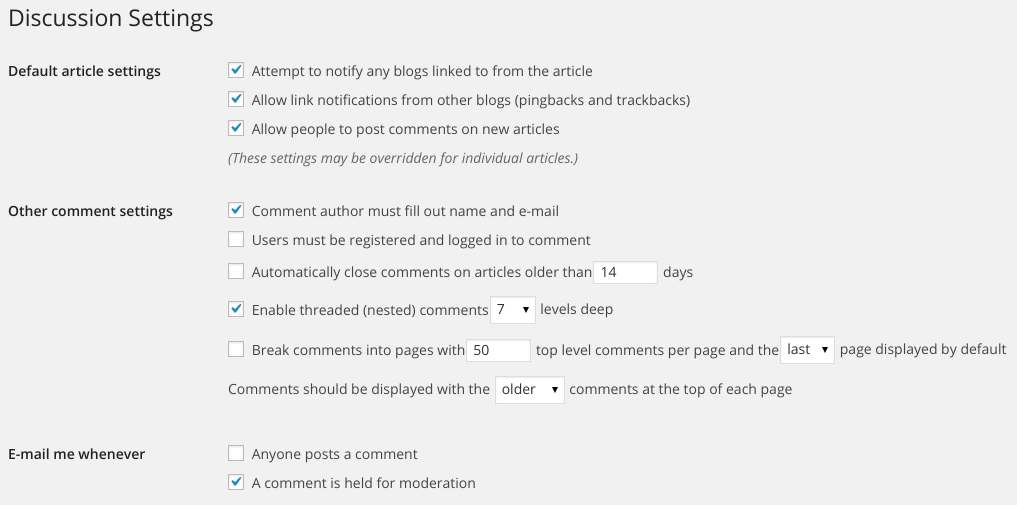
WordPress offers a wealth of default comments-related settings via Settings > Discussion.
While comments are certainly a way to build interest on your site, they also offer a way to get others to find and visit your site from other WordPress blogs. As a commenter yourself, you can include your own URL in relevant comments on like-minded blogs. This can be a great way to market your site to new users – just be careful that your comments are genuine and helpful, and not overly spammy.
Next step: Learn more about setting up and customizing comments in WordPress.
4. Trackbacks and Pingbacks
Trackbacks and pingbacks are distinct from regular blog post comments, but show up as notifications in the admin and display in the comments area. Both are types of notifications where relevant content or links to content are shared between two separate blogs.
Trackbacks predate pingbacks and are sent manually from one enabled blog to another. For example, let’s say Sam and Harry both have a WordPress blog. If Sam writes a response post to something Harry wrote about on his own blog, Sam can send a trackback to Harry to let Harry know about the post in order to involve both Sam and Harry’s readers in the discussion. Harry receives a comment notification of the trackback and can approve it to appear alongside other comments. Usually the trackback is an excerpt of what is said in Sam’s post as well as a link.
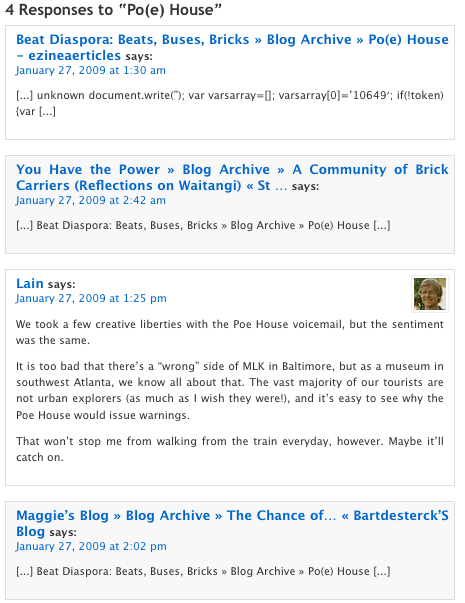
An old-school example of trackbacks displayed on a WordPress website.
When enabled, pingbacks are sent automatically when a post is published. In this case, Sam can write a post referencing Harry’s post. Sam won’t contact Harry directly, but Harry will receive a notification of a comment containing a link to Sam’s post and can choose to approve it as a comment if it will be valuable to his readers.
Just like networking in the real world, online networking can help your website gain a much larger audience. With trackbacks and pingbacks, Sam can reach not only his own audience through his site content, he can also reach Harry’s.
Next step: Learn more about trackbacks and pingbacks in WordPress.
Conclusion
Each of the above features helps a different aspect of your marketing funnel.
SEO features will help search engines index your site so your content can be found by web search users. Once users have found your content, feeds will help them keep up to date with new content you publish and comment and author activity happening on your site. The comments feature will help build a community of users interacting with your content, while trackback and pingback notifications will help you network with other WordPress bloggers and their audiences.
Despite the technical nature of these features, most are easy to use; requiring little programming knowledge to set up and begin marketing your website.
Now that you know more about WordPress’s built-in marketing features, the next step is putting them to work for your website. So choose one step of your marketing funnel you’d like to improve and use one of WordPress’ built-in features to work towards that goal.
Good luck!
Image Credits: WordPress Codex and Kevin.
The post 4 Built-In Ways WordPress Helps You to Market Your Website appeared first on SeedProd.