Do you want to grow your WordPress website without spending a fortune?
A useful WordPress plugin gives you the ability to enhance your website and drive massive business success online. With over 55,000+ plugins in the WordPress repository to choose from, it’s tricky picking one that suits your needs.
That’s why we’ve put together a list of the best WordPress plugins to get the best results from your business website.
Best WordPress Optimization and Performance Plugins
1. SeedProd
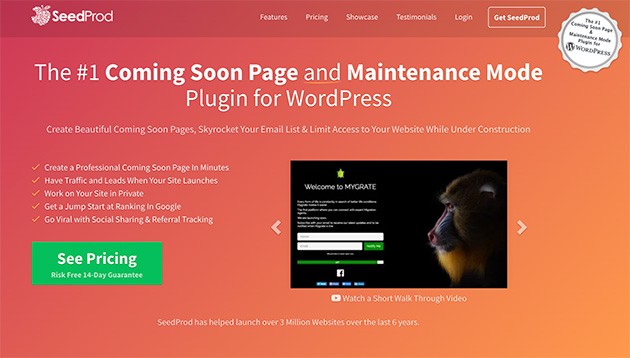
SeedProd is the best coming soon page and maintenance mode plugin for WordPress. It helps you quickly add a landing page to your website to work on your site behind the scenes while restricting access to the public.
You can use this best landing page plugin for WordPress to add sign up forms, social buttons, countdown timers, custom messages, and more to your page. So you can continue collecting leads even if your site’s under construction.
When you create a coming soon page or activate maintenance mode, your site won’t show a navigation menu. Yet, admins can log in via the WordPress login URL to continue working on your site.
If you need to provide access to a client so they can preview your work, you can create a password or unique URL to bypass your coming soon page.
You can get SeedProd for free in the WordPress.org repository if you only need to create a simple coming soon or maintenance page.
But to unlock powerful customization features of this top WordPress plugin such as video backgrounds, slideshows, and more, it’s well worth grabbing the Pro version.
Click here to get started with SeedProd Pro.
2. OptinMonster

OptinMonster is the most popular customer acquisition and lead generation software for businesses and the best WordPress popup plugin. It easily helps you collect email addresses with powerful popups, notification bars, and many other lead generation campaigns.
The drag and drop builder makes it easy to create your optin forms. You can improve conversion rates by personalizing campaigns based on locations with the option to schedule them for specific times.
With OptinMonster, you can connect to popular email marketing services to grow your email list. There’s also a handy WordPress plugin to make linking your website even easier.
The OptinMonster WordPress plugin is free to download, but you’ll need a Pro account to take advantage of its powerful lead generation features.
Click here to get started with OptinMonster.
3. MonsterInsights

MonsterInsights is the best Google Analytics plugin for WordPress. Its user-friendly user interface makes it easy to connect your website with Google Analytics so you can see stats on who’s visiting your site and what they’re doing when they get there.
MonsterInsights analytics dashboard shows all that important information right in your WordPress dashboard, so you won’t have to navigate Google’s often confusing analytics site.
Instead, you can see all the data that matters at a glance, without leaving your website.
Then you can use that data to optimize your website to increase traffic, leads, and sales. You can even set up eCommerce tracking for your online store.
MonsterInsights has a free version for users interested in trying it out. However, the real power is unlocked with the advanced features included in the Pro version, making it a must-have WordPress plugin for your site.
Click here to get started with MonsterInsights Pro.
Alternative: Another powerful analytics plugin that’s a great alternative to MonsterInsights is ExactMetrics.
4. WPForms

Contact forms make it easy for website visitors to get in touch with your business. WPForms is the best contact form plugin for WordPress.
With its powerful drag and drop builder, you can create any form, including GDPR compliant contact forms, user registration forms, order forms, payment forms, and more with just a few clicks. It also works as a powerful WordPress survey plugin with the handy surveys and polls feature to create surveys quickly and easily.
WPForms connects with popular email marketing services and payment platforms to create user-friendly forms in as little as 5 minutes. You can even use WPForms’ templates to build a custom WordPress login page.
With over 3 million websites using WPForms to power their business and a consistent 4.9 out of 5-star rating, it’s a smart choice for any website owner.
You can get WPForms Lite for free if you’re after a simple solution that doesn’t cost a thing.
Yet if you’re serious about growing your business, it’s worth upgrading to the Pro version to take advantage of their more robust lead generation features.
Click here to get started with WPForms Pro.
Alternative: If you’re looking for an alternative form builder plugin to create more complex forms, Formidable Forms is a great solution.
5. RafflePress
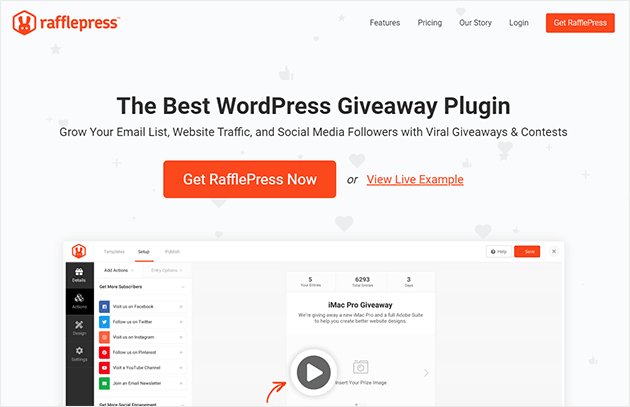
RafflePress is the best giveaway plugin for WordPress. It’s packed with tons of features to help you grow your email list, social media followers, and website traffic with viral giveaways.
The visual drag and drop builder makes designing your contest quick and easy. And stunning giveaway templates help you build contests that generate leads in a few minutes.
To let more people know about your contest, make use of the viral sharing (refer a friend) feature and the many social sharing integrations.
There’s a free version of RafflePress with all the features you need to create a basic giveaway. But to unlock more advanced settings to supercharge your contests and go viral, you’ll need the pro version.
Click here to get started with RafflePress Pro.
6. TrustPulse

TrustPulse is the best sales notification app on the market. You can use it to leverage the fear of missing out (FOMO) to drive sales and conversions.
Social proof helps you increase trust in your business by showing the actions of REAL customers. TrustPulse shows those actions in the form of popup notifications that encourage potential customers to take action.
With the visual builder, it’s super-easy to create your popups. You can change your popup colors, icons, and message to match your website’s branding. It’s also easy to display a live stream of activity on your site, such as recent purchases, new registrations, contest entries, etc.
You can try TrustPulse Free to get an idea of what it’s like. Yet upgrading to the pro version gives you access to page-level targeting, timed-control, and more advanced features.
Click here to get started with TrustPulse.
7. Smash Balloon

Smash Balloon is the best suite of social media plugins for WordPress. It’s made of 4 individual plugins for creating customized social media feeds in WordPress.
As a whole, it covers the major social networks with the following plugins:
- Custom Facebook Feed – Save time by automatically adding Facebook updates on your website. And increase engagement between you and your users.
- Instagram Feed – Keep your site content fresh and updated with new visual content from your Instagram feeds.
- Custom Twitter Feeds – Easily embed dynamic Twitter content in WordPress and have your followers interact right on your site with your tweets.
- Feeds for YouTube – Push new YouTube content straight to your website to save time and increase your followers.
The real selling point of Smash Balloon, however, is how easy it is to set up. Once installed, it takes less than a minute to be up and running, which means no technical knowledge is required.
All your feeds can be displayed in a way that matches your site. And with cool features like hashtag filtering, comments and reaction support, and multi-feed displays, it makes for a feature-packed solution.
Considering this plugin is active on over 1 million WordPress sites with an average rating of 4.9, it’s an excellent choice for showing social feeds on your website.
8. WP Mail SMTP
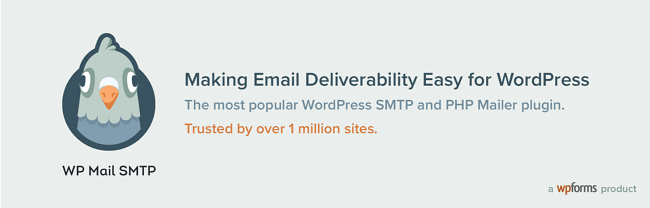
WP Mail SMTP is an excellent WordPress plugin if you experience mail delivery issues with your default mailing service.
The primary aim of using WP Mail SMTP is to enable the mail sending option in WordPress. And this plugin makes delivering emails easy and more reliable for your site by reconfiguring the wp_mail() PHP function to use the proper SMTP provider.
Emails are delivered using the provider’s direct API. And this means even if your web host is blocking SMTP ports, your emails will still be sent successfully.
The WP Mail SMTP plugin includes a range of SMTP setup options, including:
- Zoho Mail
- Sendinblue SMTP
- Mailgun
- SendGrid
- Gmail SMTP
- Microsoft SMTP (Outlook.com and Office 365) [Pro]
- Amazon SES SMTP [Pro]
- All Other SMTP
The basic version of WP Mail SMTP is free. However, you can unlock advanced features with the Pro version.
Click here to get started with WP Mail SMTP Pro.
Best Security Plugins for WordPress
9. Sucuri
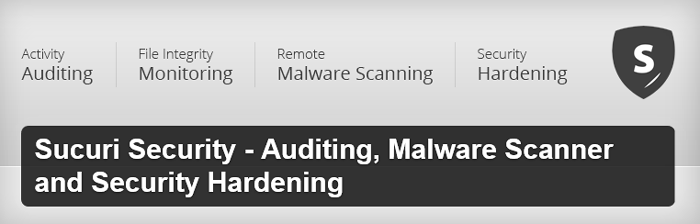
Sucuri is an excellent security plugin for WordPress. As well as providing WordPress security, it offers a web application firewall, which is some of the best protection you can get for your website.
Sucuri monitors and protects your site from DDoS, malware, brute force attacks, and almost every attack you can imagine. There’s also a blacklist status checker to check for and eliminate spam.
Sucuri is more than one of the best premium plugins for WordPress security. As well as securing your site from threats, it also lets you check site performance and optimize it for speed. To back up your site and avoid data loss, you can enable scheduled site backups.
Alternative: If you’re looking for a viable WordPress security option, Wordfence offers an excellent free solution.
10. BackupBuddy

BackupBuddy is one of the top backup plugins for WordPress. While other backup plugins only backup your site’s database, BackupBuddy creates full backups of your WordPress site, database, and files and delivers it to you in a downloadable .zip file.
You can automatically schedule and store your backups offsite, safely, and restore your files. Plus, you can perform malware scans to avoid security issues.
BackupBuddy immediately notifies you by email when it needs your attention, so you can be sure you’ve always got a safe backup of your site.
There is a free version of Backup Buddy available. However, to get the most robust backup experience for your site, it’s smart to use the Pro Version, which starts at $49 per year.
11. UpdraftPlus

UpdraftPlus is another excellent WordPress backup plugin that simplifies backups and restorations for your website.
It lets you backup your data to several cloud storage options such as:
- Dropbox
- Google Drive
- Amazon S3
- UpdraftVault
- FTP, etc.
And you can also send your files and data to an email address if you want.
What’s more, UpdraftPlus lets you enable an automatic backup option, so you don’t have to perform manual backups. Plus, it’s super fast and trusted by millions of users.
You can get UpdraftPlus for free here, and it’ll work just fine. But if you need more features and options, you’ll want to try the premium version, which includes more storage destinations, incremental backups, and more for increased website security.
12. Really Simple SSL
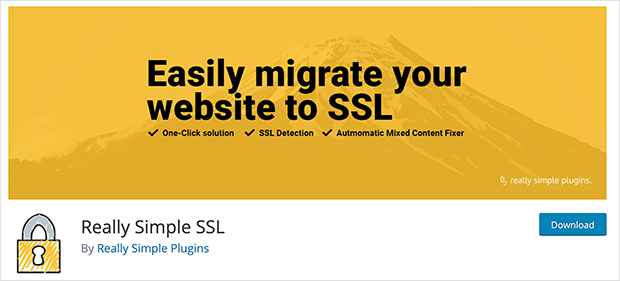
Another useful free plugin is Really Simple SSL, the best WordPress SSL plugin. This easy-to-use plugin automatically detects your settings and configures your site to run over https. The options are kept to a minimum with this plugin, so you’re not confused by tons of settings.
Essentially, it offers a 1-click solution for redirecting and updating old HTTP URLs to https once you’ve purchased an SSL certificate. It’ll even provide the best suggestions for buying an SSL certificate too.
Best SEO Plugins for WordPress
13. All In One SEO

Search Engine Optimization (SEO) helps you attract more visitors from search engines to your website. WordPress is an SEO friendly platform, but there’s still plenty you can do to increase your website traffic with an SEO plugin.
All In One SEO is the best WordPress SEO plugin on the market. It has all the features you need to optimize your website content for search engines to improve your rankings.
The plugin has a user-friendly interface with no complicated settings, explaining each optimization option in plain English, so even non-techy users can understand.
You can perform on-page optimization such as adding meta titles, descriptions, keywords, and other tags. And it includes SEO support for WooCommerce to help your online store rank better.
With smart sitemaps, you can inform search engines of changes to your URL structure. Plus, Schema support helps your content show up in featured Google knowledge graph snippets, making them highly clickable.
You can get the necessary features you need to optimize your site with the free version.
However, from just $57 per year, you can enjoy all the premium benefits like AMP support, XML sitemaps, automatic meta tags, etc.
14. Yoast SEO

Yoast SEO is one of the most popular SEO plugins for WordPress on the market. It offers all the tools you need to improve your website’s on-page SEO.
With this handy plugin, you can add meta tags and XML sitemaps to your website. Plus, it’s easy to connect your site to the Google Search Console.
The redirect feature helps you create 301 redirects to avoid broken links. It also automatically redirects URLs that have changed, so you don’t have to do it manually.
Yoast SEO is a free WordPress SEO plugin with the option to upgrade to the Pro version.
15. WP Rocket

WP Rocket is the best WordPress caching plugin on the market. This plugin lets you improve your website page load speed instantly without needing any technical experience.
You can automatically enable recommended caching settings for WordPress like page cache, cache pre-loading, gzip compression, etc. There’s also the ability to enable lazy loading for images, CDN support, and minification to optimize your site performance.
With WP Rocket, you won’t need to wait for someone to request a page to save and cache it. It crawls and caches your website automatically.
Even better, WP Rocket offers Imagify for free, which provides image optimization for website and media library images for more of a performance boost.
16. W3 Total Cache

W3 Total Cache is another caching plugin for WordPress that’s popular with many website owners. It improves your site’s SEO and user experience by using CDNs and best practices to improve your site performance.
It’s compatible with various hosting providers and offers support for mobile, SSL, and AMP content. The plugin caches every part of your WordPress site, like CSS, JavaScript, and feeds. Plus, it gives you the ability to lazy load images to improve performance further.
W3 Total Caches is a free WordPress plugin that’s perfect for websites working with a tight budget.
Alternative: WP Super Cache is a great free alternative caching plugin for WordPress.
17. Google XML Sitemaps
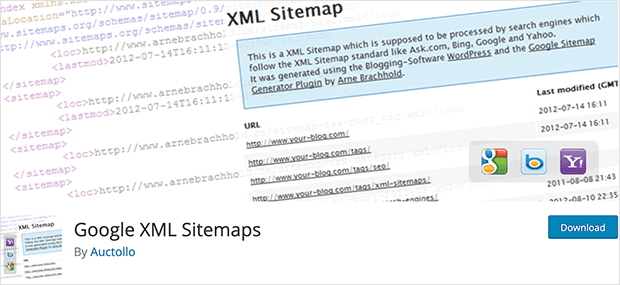
Google XML Sitemaps is an incredibly popular free WordPress plugin. It’s a WordPress SEO plugin that improves your site by easily creating XML sitemaps.
XML Sitemaps make it easier for search engines like Google to index your website by allowing crawlers to see your site’s complete structure. In turn, this helps you achieve better rankings for your content.
Google XML Sitemaps will also notify major search engines every time you publish new content on your website, so they’re always up-to-date.
As mentioned, this is a WordPress plugin that’s free.
18. Broken Link Checker

Broken Link Checker is a popular and user-friendly free WordPress plugin.
It monitors your WordPress website for broken links and missing images. If it notices any, it’ll send you a notification so you can fix things instantly.
Another useful feature of this plugin is it displays broken links differently in your content, so search engines won’t follow and index them, otherwise harming your rankings.
Broken Link Checker is free for any WordPress site.
19. Redirection

Redirection is a great free WordPress plugin that lets you easily redirect content on your website. With over 1 million active installs, it’s one of the best redirection plugins on the market.
It lets you track and control 301 redirects and 404 errors, so your website has no broken links. You can also redirect users based on their login status, browser, cookies, and more.
With redirection management, you can organize redirects from your WordPress dashboard. Plus, with page audits, you can see content that isn’t loading correctly and fix it immediately.
Since Redirection is free to download, you can start fixing your links without worrying about the cost.
Top WordPress User Experience Plugins
20. Beaver Builder

Beaver Builder is one of the best WordPress page builder plugins. You can use its library of pre-built templates to style your pages and posts.
The customization options help you create WordPress layouts from scratch. You can then enhance your website with popular modules and widgets without writing any code.
Beaver Builder has a range of design elements, including rows, columns, toggles, accordions, tables, and more that are easy to implement.
Business owners love Beaver Builder because they can create custom landing pages in minutes without hiring a developer. What’s more, it’s a popular alternative to front end builders like Elementor and Divi.
Beaver Builder Lite is available for free. However, upgrading to the pro version unlocks additional templates, modules, and the ability to save and export designs.
21. Envira Gallery
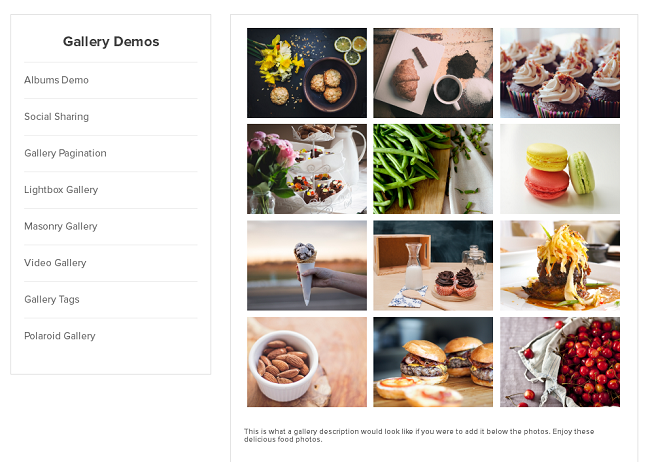
Envira Gallery is the most flexible image gallery plugin for WordPress. It lets you add a watermark to your images. This makes it easier to protect your photos from copyright theft.
You can also integrate Envira Gallery with tons of other plugins like WooCommerce. Plus, it’s easy to add metadata, deep links, and pagination to your galleries for easier site navigation and more user-friendly experience.
Here’s what else you get with Envira Gallery:
- Drag and drop builder to create stunning galleries and logo sliders.
- Pre-built templates to customize galleries.
- Display full-size images in WordPress lightboxes.
- Organize galleries into albums with cover photos.
- Add social sharing options to galleries.
- 100% mobile responsive.
Envira Gallery Lite is available for free on the WordPress repository. Yet for advanced features like Instagram integration, password protection, and image scheduling, it’s worth using the Pro version.
Click here to get started with Envira Gallery Pro.
22. CSS Hero
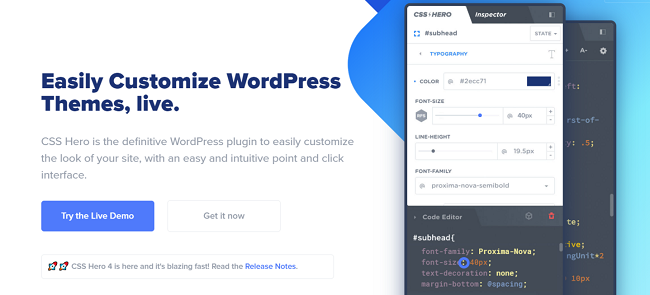
If you want to customize your site’s design beyond the default theme settings, CSS Hero is the right plugin. This is one of the most reliable WordPress plugins for customizing your site design quickly.
With its intuitive user interface, you can change every component’s look, color, and size. Plus, it’s compatible with most themes and is super lightweight.
CSS Hero also generates a single static CSS stylesheet to override your theme’s original stylesheet cleanly.
23. WP Smush

Images take up tons of space on your website and can directly impact your page load speeds. So it’s a smart decision to optimize images to make them load as quickly as possible.
Smush is one of the best WordPress image optimization plugins around. It automatically optimizes images whenever you upload new ones to your WordPress media library.
Smush resizes, compresses, and optimizes images without sacrificing quality. It also does all the work on their own servers, so it doesn’t impact your website’s performance.
Best of all, Smush is a free WordPress plugin available to download immediately.
24. Insert Headers & Footers

Insert Headers and Footers is a simple but effective free WordPress plugin developed by WPBeginner.
It lets you insert any code snippets into your website’s header and footer such as:
- Google Analytics
- Custom CSS
- Adsense ads
- Facebook Pixel, and more
And you can do all this without editing your theme files.
This plugin is lightweight and easy to configure. Just simply download the plugin from WordPress, install it, and activate it on your WordPress dashboard. Then go to the plugin settings and apply your specific codes into the header and footer.
Even better, it’s compatible with all kinds of WordPress themes and currently has more than 800,000 active installations.
Here’s a detailed review of Insert Headers and Footers.
25. WPML
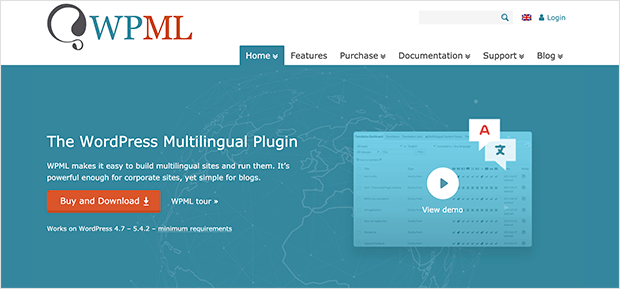
WordPress doesn’t let you create a multilingual website by default. This can be a challenge for business sites with an audience in different geographical locations.
To overcome this obstacle, you can use WPML. WPML is the best multilingual plugin for WordPress, giving you the ability to create a multilingual WordPress website.
WPML is super-easy to use, SEO friendly, and helps you create different content in multiple languages to serve your audience better.
26. TablePress
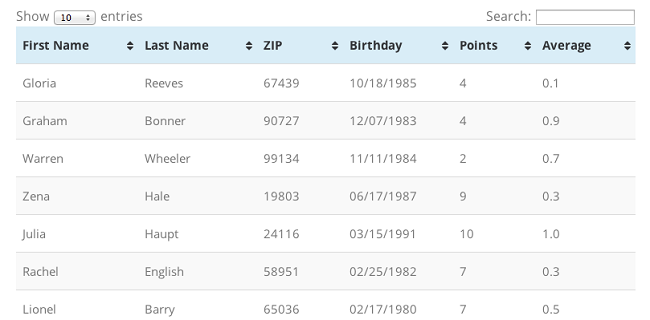
TablePress is the best free WordPress plugin for creating user-friendly tables. It lets you create, design, and manage tables right from the WordPress dashboard. When the table’s ready, you can embed it into posts, pages, or text widgets using a simple shortcode.
Even better, the data inside the table can be edited with the built-in editor. So no coding is required at all.
TablePress can hold any type of data, including complex formulas. Plus, it has an extra JavaScript library that adds features like:
- Sorting
- Pagination
- Filtering
- and controls for site visitors
What’s more, you can also import and export tables from and to Excel, CSV, HTML, and JSON files.
Since TablePress is free to download, it won’t put a dent in your budget.
27. WP Call Button
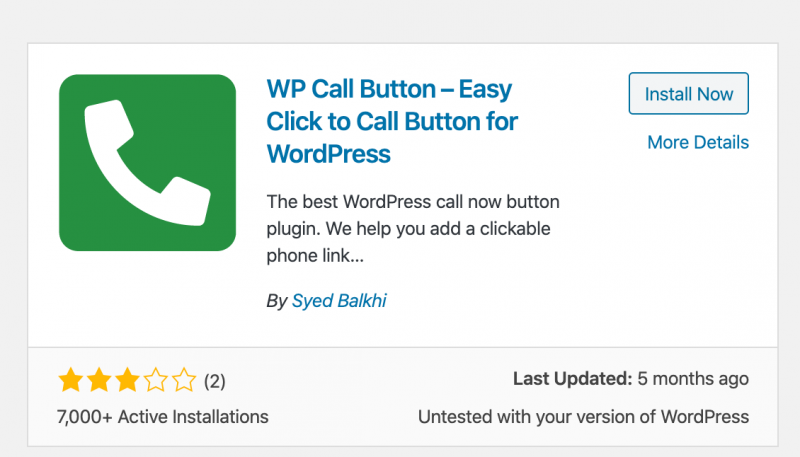
WP Call Button is the best free WordPress plugin for adding click-to-call buttons on your website. It’s an easy way to encourage users to get in touch and a great lead generation tool.
Since many people still prefer to get in touch via phone, it’s ideal to offer this option on your WordPress site.
WP Call Button is also lightweight, SEO friendly, and 100% optimized for mobile devices. Best of all, it’s free to use!
28. Pretty Links

Pretty Links is a must-have plugin for:
- Link management
- Automation
- Affiliate management
- Creating short links
With this plugin, you can easily cloak affiliate links and make them presentable for your visitors.
With Pretty Links, you no longer have to add affiliate links manually. Your links are automatically organized and added to your WordPress content.
You can also track link clicks and see how they are performing. The plugin is super easy to use, and even a novice can get started quickly.
Why not check out the detailed review of Pretty Links here.
Pretty links is available for free. But to access redirection types that automatically cloak and replace links on your site with pretty links, it’s worth getting the Pro version.
Best WordPress Plugins for eCommerce
29. WooCommerce
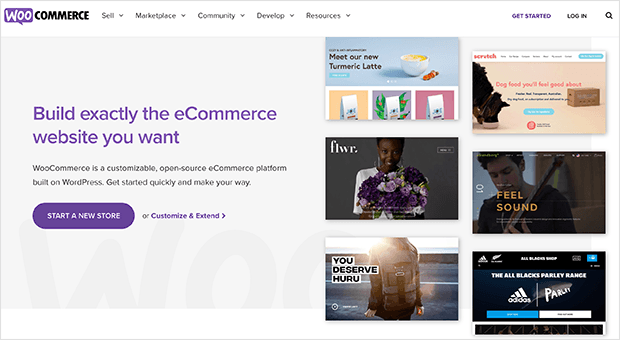
WooCommerce is one of the best WooCommerce plugins for eCommerce websites. With an extensive list of features, WooCommerce is the most flexible and user-friendly eCommerce plugin.
It’s fully customizable, and the functions can be easily extended with the help of addons. You can use it alongside any other plugin that you have installed on your site.
It has over 400 official extensions to customize your store with unrestricted customization options to edit your store. You can embed products, checkouts, and even start blogging all on your WordPress website. It’s also possible to display social proof with customer reviews and star ratings.
WooCommerce is entirely free. However, you’ll want to use the many extensions to enhance your store further.
30. Easy Digital Downloads
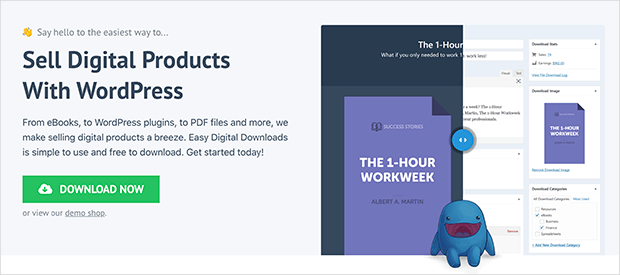
Easy Digital Downloads is one of the coolest WordPress eCommerce plugins with user-friendly features that help you sell your digital products.
Unlike other plugins that come bundled with features you’ll never need or use, it only comes with the options you need to sell your digital goods and nothing more.
It works with almost any WordPress theme and also has themes created just for the plugin. Plus, it has various extensions like payment gateways, marketing platforms, and more to further enhance your store.
If you need extra support, it has bustling support forums, an IRC chatroom, and tons of both written and video tutorials.
Pricing for Easy Digital Downloads starts at $99 per year.
31. Constant Contact
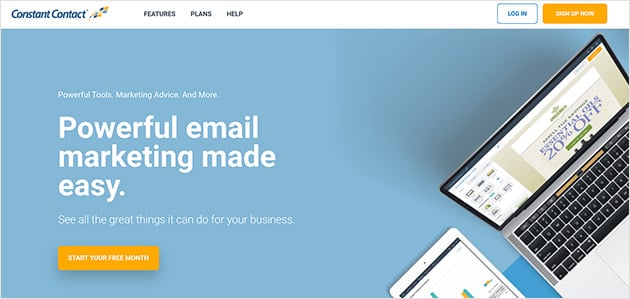
Constant Contact is one of the best email marketing services for small businesses. It helps you connect your website to your email list so you can collect email addresses quickly.
With tons of tons of customizable templates, you can get started in no time at all. And based on the industry you select when joining, you’ll get custom content and promotion ideas to help you with your marketing efforts.
Constant Contact has a massive library of resources, and it connects with popular lead generation tools to supercharge your business.
There’s a 14 or 30-day free trial available to give you a taste of how it can help you.
Click here to get started with Constant Contact.
Best WordPress Membership Plugins
32. MemberPress

MemberPress is, by far, the best membership plugin for WordPress. It lets you build thriving online communities and membership sites using WordPress without writing a single line of code.
With MemberPress, it’s easy to create different user subscriptions and restrict access to WordPress users based on their subscription level. You can also restrict custom post types and pages.
It connects to major email marketing services like MailChimp and works well with WooCommerce for eCommerce stores. You can even launch an affiliate marketing program for your business to get the word out.
33. LearnDash
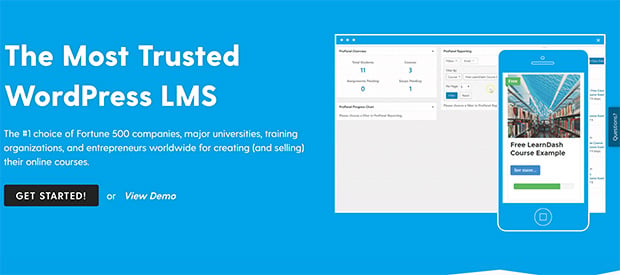
LearnDash is an LMS WordPress plugin that helps you earn money from online courses. It lets you create online courses of all types for your WordPress website and comes with a drag and drop builder to make the process super-easy.
You can offer rewards to your users in the form of certificates and provide plenty of ways to monetize your courses with one-time purchase options, recurring memberships, and course bundles.
There’s also no need to worry about taking payments as LearnDash integrates with major payment platforms like PayPal and Stripe.
34. S2Member

S2Member is a must-have WordPress plugin that has been around for years and which has a loyal user base.
It lets you protect your WordPress posts, pages, tags, categories, and more, so only members have access. You can even protect downloadable files and streaming or audio content.
It’s easy to use and makes complicated integrations super-simple, with WordPress shortcodes. Plus, it offers a variety of options for selling your content as one-time purchases or flexible subscriptions.
S2Member integrates with major payment platforms like PayPal, Stripe, and Authorize.net, and has open community documentation to help you get to grips.
S2Member is one of the best WordPress plugins that’s free to use. However, the paid version with extra features starts at a one-time fee of $89.
35. Restrict Content Pro
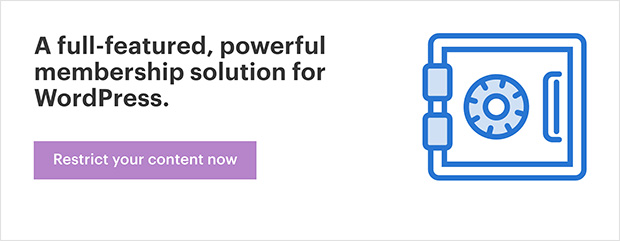
Restrict Content Pro is a powerful membership plugin for WordPress that lets you restrict access to specific site content. It’s created by the same team as Easy Digital Downloads and boasts a thriving WordPress community.
It integrates with the WordPress interface, which makes it easy for non-techy people to use. Plus, it comes bundled with many top WordPress plugins you’d typically have to pay extra for.
If you’re already using Easy Digital Downloads, it integrates seamlessly to sell digital products, making it an ideal companion.
With an excellent set of features, Restrict Content Pro is a must-have WordPress plugin or your membership site.
Pricing starts at $99 with 12 addons and a single site license.
Top Customer Support WordPress Plugins
36. LiveChat
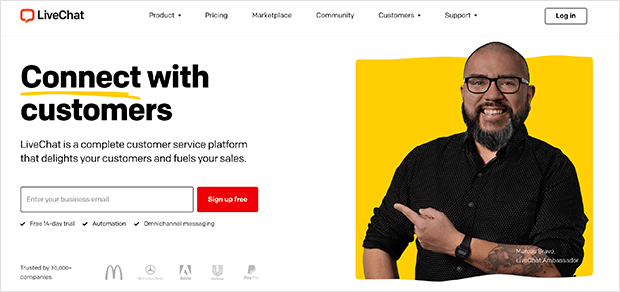
LiveChat is the best live chat software for businesses and eCommerce stores. It’s easy to use and lets you add live chat support to your WordPress website in minutes.
LiveChat comes with an extensive list of customization options and a mobile app so you can offer help and support in real-time.
It connects to all your existing support services, such as CRM and email marketing tools. Plus, it loads super-fast so you can offer a quick and professional user-experience.
37. Nextiva
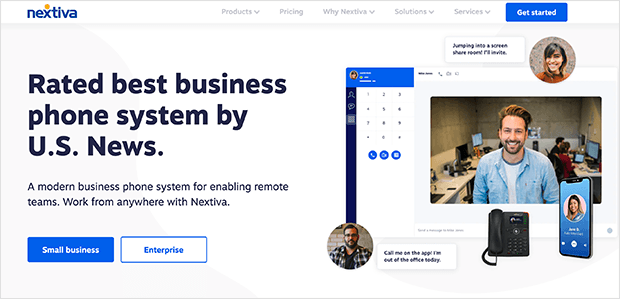
Nextiva is a top-rated business phone system that provides a modern business phone service for office-based and remote teams.
It allows you to make and receive calls on your phone, computer, or mobile device with VoIP, helping you stay connected with your customers even if you’re away from your desk.
Nextiva comes with VoIP, video, and live chat features and integrates with helpdesk software and sales CRM to offer optimal customer support. Plus, with unlimited calling, faxing, texting, and virtual voicemail, you’ll never miss a new lead.
Pricing for Nextiva starts at only $19 per month billed annually.
38. The Events Calendar

The Events Calendar is one of the coolest free WordPress plugins for creating and displaying your website’s events.
It has powerful options to organize your events and display them in a beautiful calendar on your site. You can edit the calendars’ content by adding the organizer, venue, time, attendees, etc. This is something many businesses, universities, and government websites will appreciate if you hold regular events and seminars.
With an event calendar, you can let users know your event schedule, improving your reputation with your audience, and making you more successful.
The Events Calendar is a free plugin. However, there is a pro version available with additional features that starts at $89 annually.
Best Social Media Plugins for WordPress
39. Shared Counts
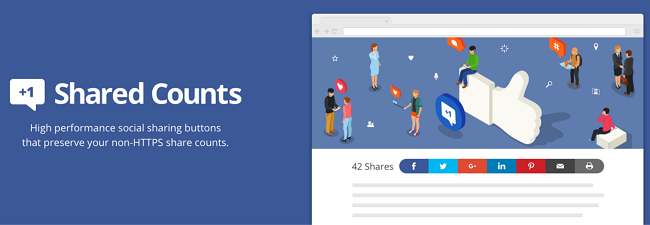
Shared Counts is a popular WordPress social sharing plugin. It can help you increase the traffic and engagement on your website and WordPress blog. Even better, it lets you add as many social share buttons as you want.
Whether you want to add a share button for Facebook, Pinterest, Twitter, Email, or LinkedIn, you can do it quickly and easily.
All buttons are fully customizable to suit your site branding. But to get accurate share counts, you might have to configure your settings with each social platform first.
Shared Counts is a free WordPress plugin, so it won’t cost you a thing to get started.
40. Revive Old Posts

Revive Old Posts is a cool WordPress social media scheduling plugin. It helps you engage your social media followers by sharing older WordPress posts that often go neglected and unnoticed.
It includes options to automatically schedule old posts to send to your social profiles so that you can attract more traffic back to your website. It’s also possible to choose the time between posts and how many posts to share to keep you organized. You can also generate hashtags for your posts automatically or manually to improve their reach.
What’s more, Revive Old Posts is a 100% free WordPress plugin, making it a budget-friendly solution.
That’s it!
We hope this article helped you find the best WordPress plugins to power your business website.
If you haven’t used them so far, get started now. Meanwhile, you might also want to learn how to redesign your website without losing your SEO.
And while you’re here, please follow us on Facebook and Twitter for more of such content.
The post 40 Best WordPress Plugins That You Need in 2020 (FREE and Paid) appeared first on SeedProd.